People chip is a fairly new feature that was made available in Google Sheet in November 2021, it is one of the new features of Google Doc smart chips.
The main functionality is to let users easily add contact information to a spreadsheet, so users are able to quickly view more information just by hovering their mouse over the cell.
However, people chips in Google sheets can also be used as a free email validation tool, and in the next section we will find out how to do that.
How to use people chips in Google sheets
You can insert a people chip by typing “@” in any cell, then a drop-down will be shown which will let you select one of the smart chips from your account resources, and if you select a contact from the drop-down, the cell will be converted into people chip automatically.
Since this post is about using people chip to validate email addresses, we will convert a single cell or a range of cells that contain an email address with a valid format and turn them into people chips.
Validate Email List and Filtering Results
Now I will show you the best way to use people chip to process bulk email addresses and filter the results in a few simple steps.
1. First, we will upload or paste our list into Google Sheet, then we will duplicate the column of addresses.
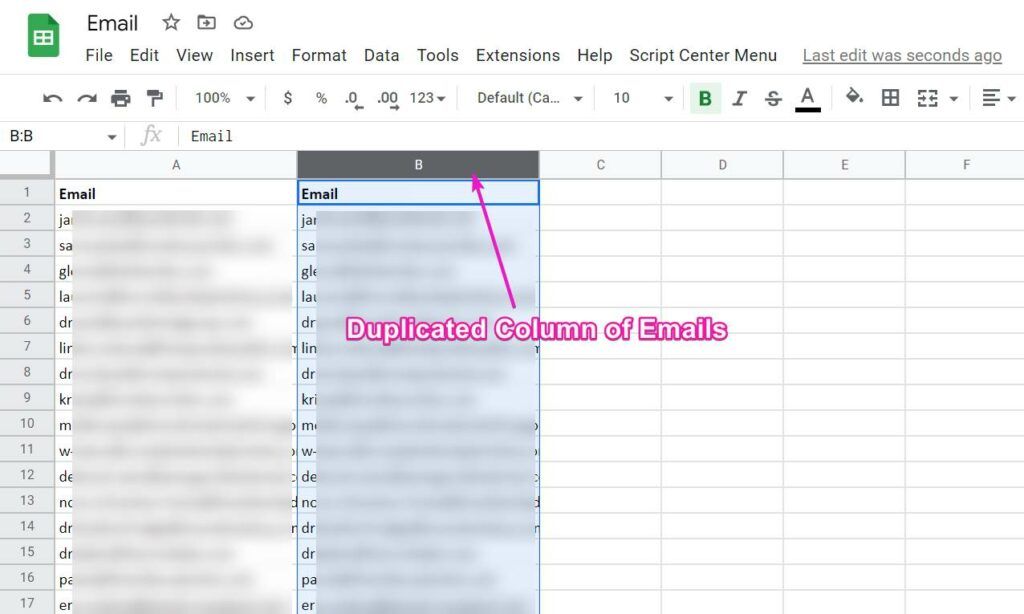
2. Right-click while selecting the entire duplicated column and select Convert to people chip, you should then see some cells that will now have a circled background, which will show you more information when you hover over it.
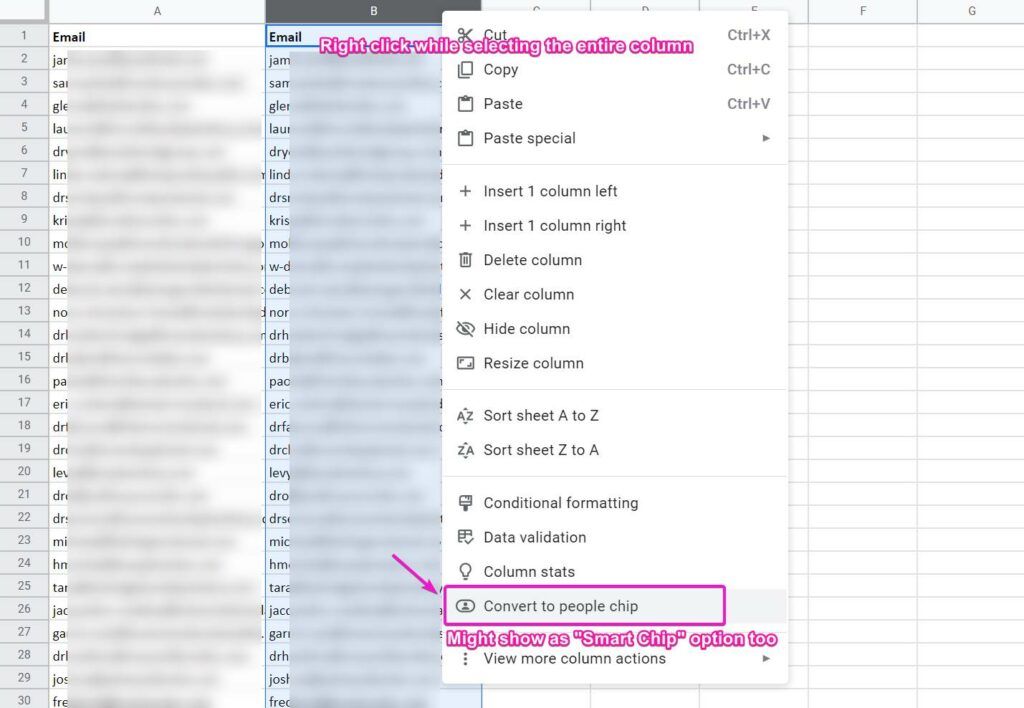
3. Type in the formula =NOT(A2=B2) in the cell in the third column to compare the results, this lets us compare the first two columns, if the return output of this formula is False it means there are no valid people chip being found for that email, so both columns remain the same, this is great because now we can easily filter the results.
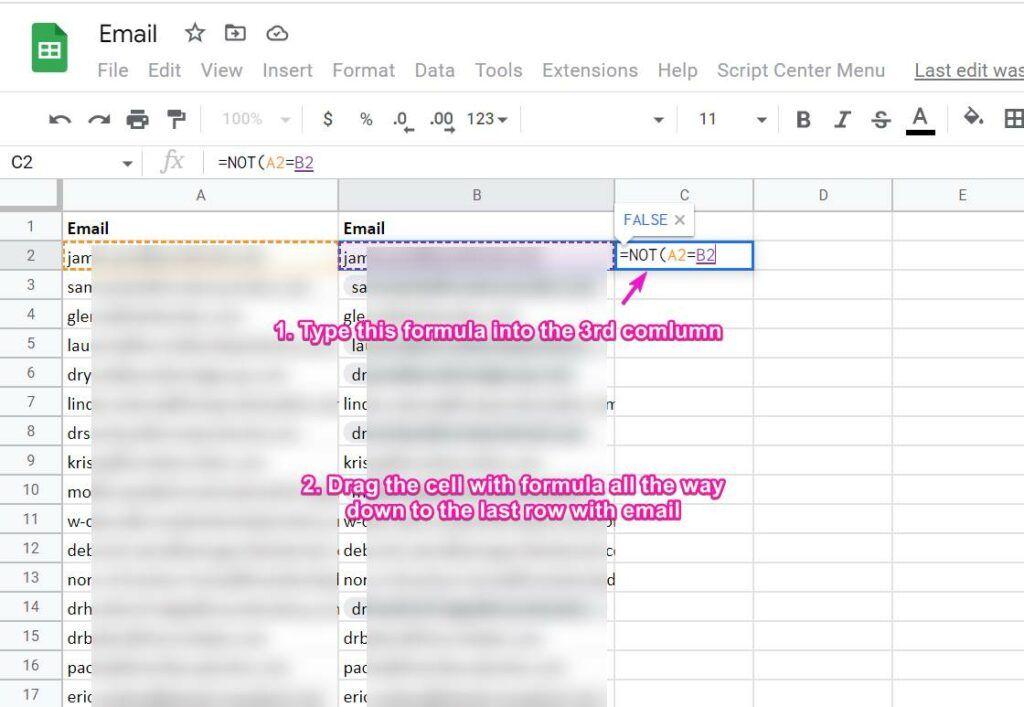
4. Select all the columns that we want to filter, go to the Data tab, and Create a filter. Now you should able to sort the data easily and remove invalid results.
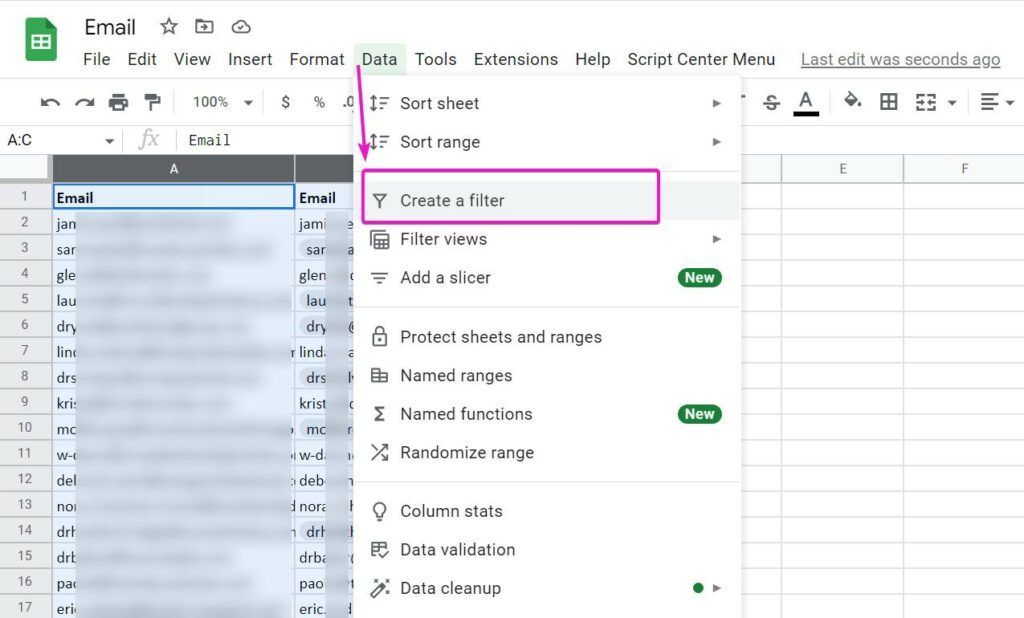
How Accurate are the results by people chip?
To find out the accuracy I took the results from above which contain only 100 addresses for both valid and invalid and ran them through 3 of my favorite email validation tools, and here are the test results.
Emailable Test Results
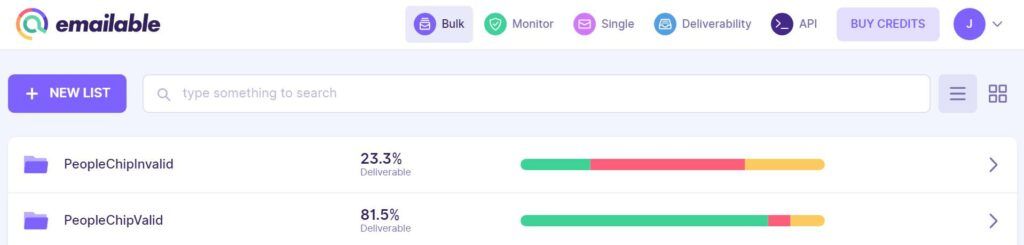
Valid List
- Deliverable – 22 (81.5%)
- Risky (Catch-all) – 3 (11.1%)
- Undeliverable – 2 (7.4%)
Invalid List
- Deliverable – 17 (23.3%)
- Risky (Catch-all) – 19 (26.0%)
- Undeliverable – 37 (50.7%)
Clearout Test Results
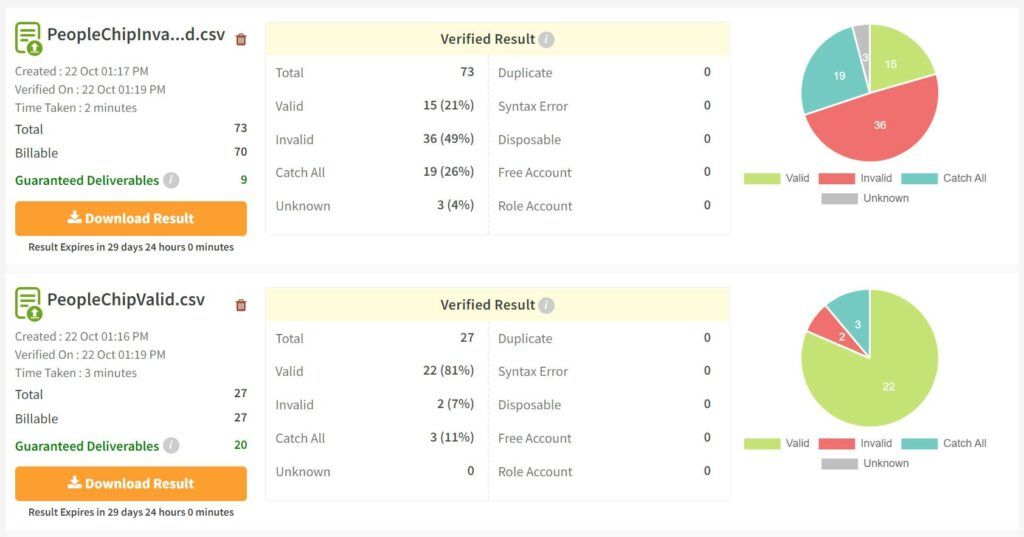
Valid List
- Deliverable – 22 (81.5%)
- Risky (Catch-all) – 3 (11.1%)
- Undeliverable – 2 (7.4%)
Invalid List
- Deliverable – 15 (21.0%)
- Risky (Catch-all) – 19 (26.0%)
- Undeliverable – 36 (49.0%)
- Unknown – 3 (4.0%)
Zerobounce Test Results
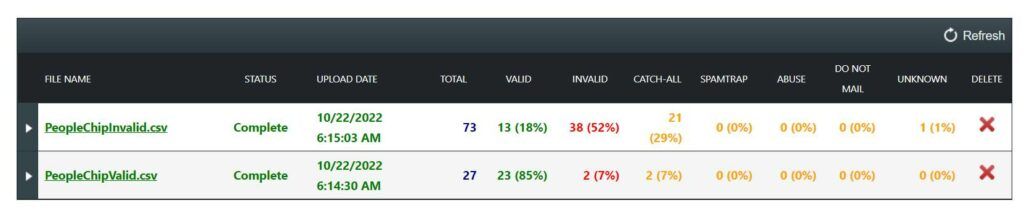
Valid List
- Deliverable – 23 (85%)
- Risky (Catch-all) – 2 (7%)
- Undeliverable – 2 (7%)
Invalid List
- Deliverable – 13 (18%)
- Risky (Catch-all) – 21 (29%)
- Undeliverable – 38 (52%)
- Unknown – 1 (1%)
Figuring out false positive rates
I also took 100 addresses that I have previously contacted before and knew it is 100% valid to see how many of them would be found with the people chip feature.
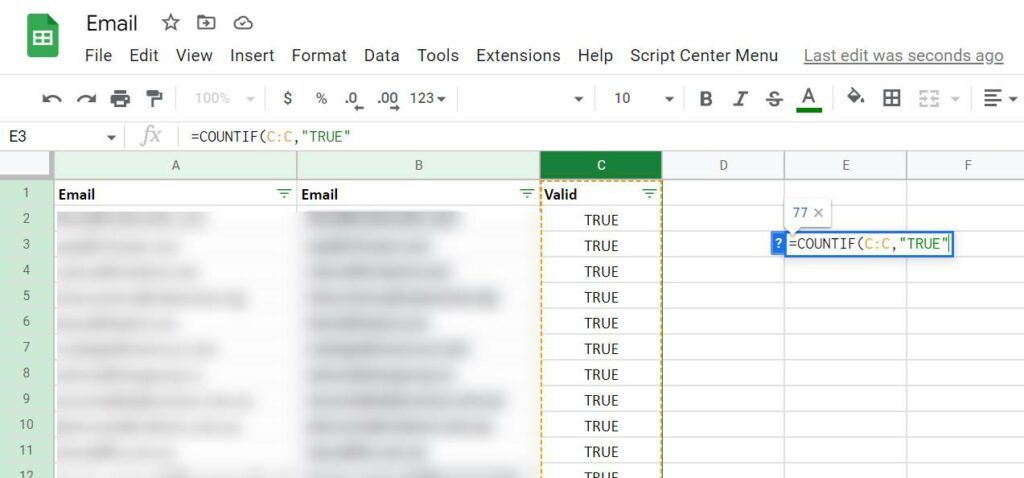
The results were 77% of them can be found while leaving 23% returning no results, which means if you validate the same list with people chip in Google sheet you will miss out on 23% of valid email addresses.
Conclusion
From the above test, we can conclude that while you can quickly validate your email list with Google sheet, this may not be the very great solution, it is something I recommended only if you are on a very low budget and just getting started because the false positive by this method means you will waste potential leads.
You can also use this in conjunction with other tools to get ultra-clean results with minimal bounce rates, or just use other tools to clean the invalid email to reduce the cost of using an entire list from the other paid tools.
If you are looking for a hands-off solution for your email marketing campaign at an affordable cost, take a look at our cold email service for your lead generation needs!
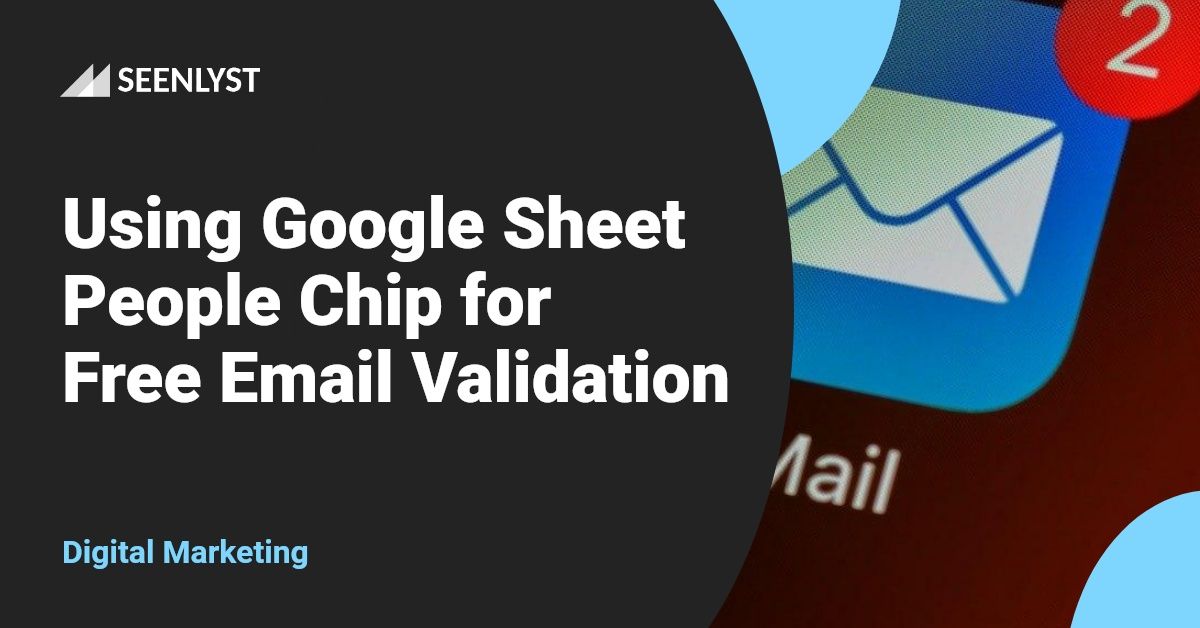
But now there is an issue to google sheets we can not validate as many emails as possible, after using it on like 50k emails, it shows as error as “there is an problem converting cells to people chips”. So can you tell a solution to this issue?